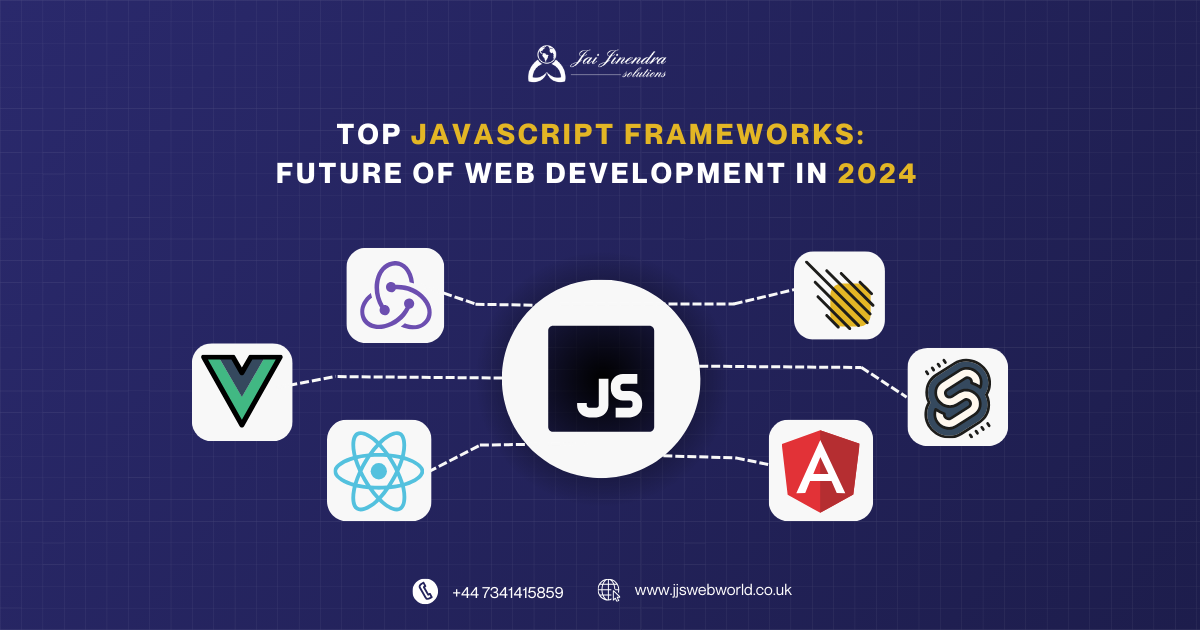- info@jjswebworld.com
- +447341415859
- Hulme Highstreet Manchester M15 5JS
Create a beautiful blog that fits your style through Google website builder
Latest Posts
- 13 Dec 2022
- admin
Introduction
Google Blogger allows you to host and create a website as a professional company website for free.
This Google website builder allows us to create various websites, and in this piece, we'll teach you how to configure it to host a standard website. We'll show you how to accomplish it using Blogger's simple templates and a few tweaks to remove the blogging functions.
Verify that the version you're using is the most recent. Blogger has advanced significantly over the past few years, making great strides. The earlier version lacked the option to customize the layout, which is essential for creating a conventional website.
You could still be using an earlier version of Google website builder if you started using it long ago. Everything has changed. Go to your dashboard and seek the "Switch Now" option to upgrade.
Everything we'll talk about in this blog about programming is about the new blogger tool.
Where Can Users Find the Blogger Dashboard?
Google website builder used to feature a dashboard where all control settings were stored. That still exists but is no longer referred to as a dashboard.
Blogger now incorporates all of the control options for the administrator or author to manage their blogs in the main menu on the left-hand side.
To enter the main menu of choices, click the menu icon in the upper left corner.
How to Make Your Blogger Account Active?
If you already have a Google account, such as Gmail or AdSense, you also have Blogger. Utilize your Google account and password to log into Blogger and create a free website. It is one of the best blogger websites in the market.
You may use the same Google account to establish several blogs (websites).
Begin By Defining Your Goal
What is the primary goal of your website? If you're primarily interested in blogging, the style and navigation will greatly influence this. If you want to use it to sell items or services, you'll need something safe, easy to use, and simple to update with fresh inventory.
Spend Your Money Wisely
Developing a free website on google ranges from $0 to thousands of dollars. It truly depends on the sort of site you want and your goals for it. Blogger websites can be simple as well.
Google website builder is available if you require a basic blogging site. Most are straightforward and intuitive, so no design or coding skill is required. The greatest thing is that you won't have to shell out money for a website designer or developer and will be up and running in no time.
Create Your Domain Name
Google blogger allows you to establish a basic blog without paying for your domain name. If you're serious about blogging or have a company website, you may want something more personalized and specific to what you provide.
You'll also need to choose the top-level domain (TLD). You may choose if your free website is aimed at a certain area or nation.uk,.fr,.de, and so on. If you want to be more global, consider a.com address.
Producing Your Content
You've picked your platform and prepared your design, but the fun part comes: creating content your audience will like. Again, adhering to a few simple rules can help you save time and money while encouraging your visitors to return for more.
Conclusion
Google in site provides you with a lot of useful resources if you are just beginning. For guest bloggers it can truly be a boon if you used in the right way.